Complex Feature Data¶
GeoSciML is an application-neutral encoding format for geosciences information. It is based on Geography Markup Language v3.2 (GML) (ISO 19136:2007) for representation of features and geometry. GeoSciML was developed by the CGI (Commission for the Management and Application of Geoscience Information), a Commission of the International Union of Geological Sciences (IUGS). Following a memorandum of understanding between IUGS and the Open Geospatial Consortium (OGC), GeoSciML v4.1 was published in 2017 as an OGC standard (http://www.opengeospatial.org/standards/geosciml). Future releases will be managed by the OGC GeoSciML Standards Working Group (SWG).
GeoSciML has a wide scope allowing the encoding of most information depicted on geological maps, as well as information about boreholes and laboratory analyses. This cookbook, however, concentrates on just those parts of GeoSciML necessary for (i) encoding the INSPIRE Geology application schema and (ii) delivering geological age and lithology information through OneGeology services.
The INSPIRE geology data specification (D2.8.II.4 Data Specification on Geology – Draft Technical Guidelines) describes the geological information that needs to be made available through INSPIRE conformant web services. INSPIRE services can be encoded using GeoSciML v4.1 in order to achieve maximum global interoperability and to enable the INSPIRE geology data specification to be extended to include other geosciences information. A mapping between the INSPIRE specification and GeoSciML v4.1 is given in Annex 1. Note that the INSPIRE Geology Data Specification also includes application schema for hydrogeology and geophysics which are not covered by this cookbook.
Geological age and lithology are used as the basis for querying and portrayal in OneGeology and this cookbook covers the parts of GeoSciML required to be delivered as part of a 5 star OneGeology service.
To facilitate semantic interoperability it is important to use shared vocabularies. The CGI has developed suitable vocabularies for many GeoSciML properties and these are available from the GeoSciML resources website (http://resource.geosciml.org/). For INSPIRE the vocabularies that must be used are included in the data specification and are available from the INSPIRE registry (http://inspire.ec.europa.eu/registry/). The OneGeology portal can query services using either CGI or INSPIRE vocabularies.Both sets of vocabularies use http URIs as concept identifiers.
This cookbook is designed to assist users map their data to the GeoSciML data model. In most cases users with digital geoscience data will have their own formalised model of some type, although this will not always be the case. Where a formalised user data model exists then the process of mapping data to GeoSciML will largely involve mapping features/entities in the user model to their equivalents in the GeoSciML logical data model. Where no such user model exists then mapping must be carried out direct from the data.
To carry out the mapping, from either a model or direct from data, requires staff with geoscientific knowledge, familiarity with the user’s own data and data model, and an understanding of the UML formalisation used in documenting GeoSciML. These staff are likely to be geoscientists, possibly those who were involved in developing the organisation’s own data model, and it is these people who are seen as the main users of this cookbook.
Materials and documentation on GeoSciML have been produced by the CGI and OGC and are available "as is" for download from http://www.geosciml.org/ and http://www.opengeospatial.org/standards/geosciml. The supporting materials most relevant to this cookbook include:
- Full documentation of the GeoSciML model. This is generated automatically from the GeoSciML UML diagrams and draws on the scope notes in those diagrams. This full documentation, however, does not include any best practice guidance
- An Enterprise Architect version of the UML for the CGI packages
- GeoSciML examples
There are also XML Schema documents which enable validation of the GeoSciML instance documents that you produce from your mapped data. These are listed at http://schemas.opengis.net/gsml/4.1/. For the parts covered by this cookbook you will need http://schemas.opengis.net/gsml/4.1/geoSciMLBasic.xsd and, if you are providing borehole data, http://schemas.opengis.net/gsml/4.1/borehole.xsd. You can also find some Schematron files which provide extra validation for the INSPIRE profile of GeoSciML. http://schemas.geosciml.org/geosciml/4.1/geoSciMLBasic_inspire_mandatory.sch checks that all properties required by INSPIRE have been provided and http://schemas.geosciml.org/geosciml/4.1/geoSciML_inspire_vocabularies.sch checks that the appropriate INSPIRE vocabulary terms have been used.
There are six packages in GeoSciML. Two are required for INSPIRE services: GeoSciML-Basic and Borehole. Only GeoSciML-Basic is required for a 5 star OneGeology service. This section will describe those parts of these packages which are the minimum requirement for conformance with the INSPIRE geology application schema. The parts required for a One Geology service are a subset of the INSPIRE ones and are highlighted as they are covered.
In GeoSciML most properties are optional. For a OneGeology service you may decide whether to omit or include properties that are not specified below as required. If you wish to provide explicit reasons for some missing values you can include the relevant property, add an xsi:nil="true" attribute and use a nilReason attribute to specify the reason the value is not being supplied. Unless your service is also an INSPIRE service, one of the nilReasons defined in ISO 19136:2007 section 8.2.3.1 should be used:
- inapplicable - there is no value
- missing - the correct value is not readily available to the sender of this data. Furthermore, a correct value may not exist
- template - the value will be available later
- unknown - the correct value is not known to, and not computable by, the sender of this data. However, a correct value probably exists
- withheld - the value is not divulged
However, for INSPIRE services all attributes in the data specification should be provided. ‘Voidable’ does not mean ‘optional’ in INSPIRE. Where no value is provided for an INSPIRE voidable attribute then a nilReason must be provided. One of the nilReasons defined in the INSPIRE VoidReasonValue codelist should be used:
- http://inspire.ec.europa.eu/codelist/VoidReasonValue/Unpopulated - The characteristic is not part of the dataset maintained by the data provider. However, the characteristic may exist in the real world.
- http://inspire.ec.europa.eu/codelist/VoidReasonValue/Unknown - the correct value for the specific spatial object is not known to, and not computable by, the data provider. However, a correct value may exist.
- http://inspire.ec.europa.eu/codelist/VoidReasonValue/Withheld - the characteristic may exist, but it is confidential and not divulged by the data provider.
This doesn’t apply to attributes that exist in GeoSciML but that aren’t part of the INSPIRE data specification. Where no value is provided for these they may have any nilReason permitted by GeoSciML or may simply be omitted if permitted by GeoSciML. Figure 1 shows examples of how to provide nil values.
<gsmlb:geologicUnitType xsi:nil="true" nilReason="http://inspire.ec.europa.eu/codelist/VoidReasonValue/Unknown" />
<gsmlb:rank xsi:nil="true" nilReason="inapplicable" />
Figure 1 Examples of encoding nil values
As GeoSciML is a GML schema all objects must have a value for the mandatory gml:id attribute. This provides an identifier for the XML element representing the object, and must be unique within the XML document. XML elements representing a particular object, for example a specific GeologicUnit, need only be described once in the document. Subsequent occurrences can reference the element using the gml:id. The gml:id attribute should not be used for the global identifier of the object, it is simply an identifier within the XML document.
Vocabulary concepts should be encoded by reference. This enables information about the concept, such as a full description, to be accessed from the relevant vocabulary service. The general pattern is that the href attribute provides the URI of the concept and the title attribute provides a human readable label for it.
An example of encoding the INSPIRE Geology application schema in GeoSciML is given in Annex 2. This example is structured as a GeologicCollection with one of each type of INSPIRE feature included. It is designed to illustrate GeoSciML encoding rather than illustrate what a real INSPIRE service might look like.
An example of a response that would be suitable for a OneGeology 5 star WFS is given in Annex 3.
Mapped Feature and Geologic Feature¶
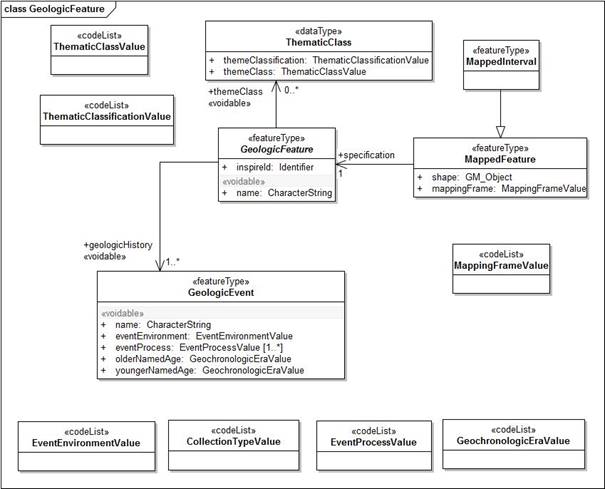
Figure 2: INSPIRE UML class diagram for GeologicFeature, MappedFeature, GeologicEvent and ThematicClass
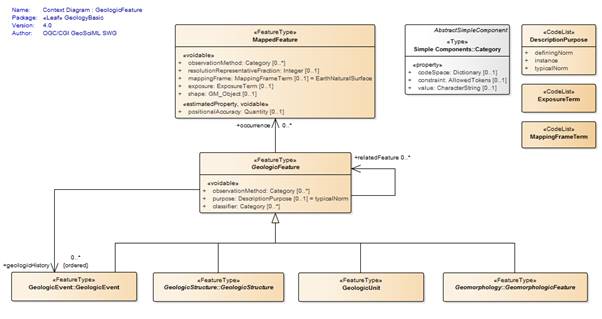
Figure 3: UML context diagram for GeoSciML GeologicFeature
The INSPIRE UML class diagram for GeologicFeature, MappedFeature, GeologicEvent and ThematicClass is shown in Figure 2 and the UML of the equivalent GeoSciML classes in Figure 3.
The MappedFeature and GeologicFeature objects are at the core of GeoSciML. A MappedFeature can be considered an occurrence, such as a polygon on a geologic map, of a real world GeologicFeature the full extent of which is unknown. It is independent of geometry, so the same GeologicFeature can have different MappedFeature instances, representing mapped polygons at different scales or a modelled volume for example. Each MappedFeature, however, can be specified by only one GeologicFeature. The specification association, from MappedFeature to GeologicFeature, is required by INSPIRE. An INSPIRE service provides a collection of MappedFeatures. A OneGeology service provides a collection of MappedFeatures specified by GeologicUnit features.
GeologicFeature is the abstract parent class for GeologicUnit, GeologicStructure, GeomorphologicFeature and GeologicEvent. This section will describe those properties which apply to all GeologicFeatures, but these will always be encoded as part of one of the specialist child classes. The INSPIRE GeologicFeature class has two associations, themeClass and geologicHistory. The themeClass association should be encoded using the GeoSciML classifier association, which will be explained in section 2.6, and geologicHistory should be encoded using the GeoSciML geologicHistory property which has GeologicEvent values, explained in section 2.2.
Mapped Feature - mapping frame¶
The INSPIRE mappingFrame property is equivalent to the GeoSciML mappingFrame. Each MappedFeature has a mappingFrame property constrained by a vocabulary term that indicates the spatial reference frame within which the MappedFeatures have been observed, such as a surface of mapping. Values should be drawn from the MappingFrameValue vocabulary (http://inspire.ec.europa.eu/codelist/MappingFrameValue). At the time of writing an equivalent CGI vocabulary has been drafted but not yet published.
<gsmlb:mappingFrame
xlink:href="http://inspire.ec.europa.eu/codelist/MappingFrameValue/topOfBedrock"
xlink:title="top of bedrock"/>
Figure 4: Example of the encoding of sampling frame
Mapped Feature - geometry (shape)¶
The geometry of each MappedFeature is provided by the shape association to GM_Object. Figure 5 gives an example of encoding a polygon. This property is (obviously) required for a OneGeology service and should have Polygon values.
<gsmlb:shape>
<gml:Polygon srsName="urn:ogc:def:crs:EPSG::4326" gml:id="LOCAL_ID_0">
<gml:exterior>
<gml:LinearRing>
<gml:posList srsDimension="2" count="8">55.0760921318516
-3.31719604609088 55.0833753209835 -3.31853455922777 55.0825574334633
-3.31921378657955 55.0801997429522 -3.31978309699423 55.0768616358466
-3.3194575613054 55.0741365291192 -3.31966903508197 55.0756843873373
-3.31747948721346 55.0760921318516 -3.31719604609088</gml:posList>
</gml:LinearRing>
</gml:exterior>
</gml:Polygon>
</gsmlb:shape>
Figure 5: Example of the encoding of MappedFeature geometry (shape)
Geologic Feature - inspireId¶
The INSPIRE inspireId property is of type Identifier and provides the persistent identifier used for the object by the data provider, for example the code from a stratigraphic lexicon in the case of a GeologicUnit. In GeoSciML this should be encoded using gml:identifier which requires both the identifier value, equivalent to Identifier.localId, and the codespace, equivalent to Identifier.namespace, identifying the data source (Figure 6).
Geologic Feature - name¶
The INSPIRE name property provides the name of the GeologicFeature, for example the expansion of the code provided by inspireId. It should be encoded using gml:name (Figure 6). If the feature does not have a name use “Unnamed feature”.
Figure 6: Example of the encoding of identifier and name for a GeologicUnit
Geologic Age¶
In INSPIRE the geologicHistory association from GeologicFeature to GeologicEvent is the way in which geologic age is described (Figure 2). This applies to all types of GeologicFeature: GeologicUnit, GeologicStructure and GeomorphologicFeature. In GeoSciML age is modeled similarly, although GeologicEvent is itself a type of GeologicFeature and may have further geologicHistory properties. At least one GeologicEvent needs to be provided per GeologicUnit. The OneGeology Portal has a query tool which will retrieve units of a specified age or ages. The interpretation of the results of this particular query tool will be clear if you were to provide only a single GeologicEvent for each GeologicUnit and consider this event represents the formation of the unit.
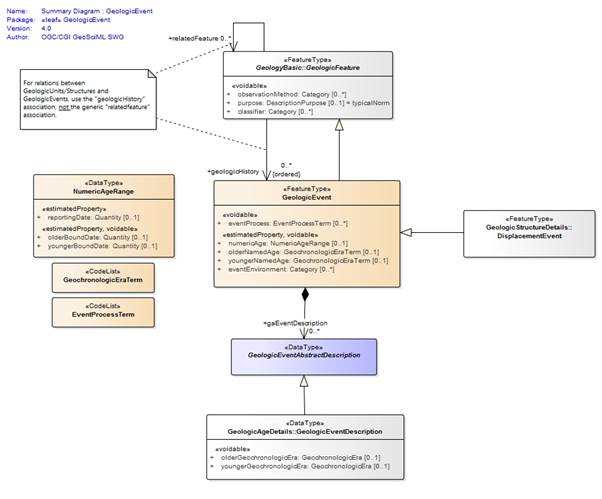
Figure 7: UML summary diagram for GeoSciML GeologicEvent
Geologic Event - name¶
The INSPIRE name property provides the name of the GeologicEvent, for example ‘Hercynian Orogeny’. Only major events such as orogenies are likely to have names and other events should be recorded as ‘Unnamed event’. The field should be encoded using gml:name.
Geologic Event - youngerNamedAge and olderNamedAge¶
In INSPIRE it is necessary to provide geologic age expressed using a geochronologic era defined according to a geologic time scale. Geochronologic era names must be drawn from the GeochronologicEraValue vocabulary (http://inspire.ec.europa.eu/codelist/GeochronologicEraValue), which is based on the International Commission for Stratigraphy (ICS) international stratigraphic chart supplemented with a more detailed chronology for parts of the Precambrian and Quaternary. Both the olderNamedAge and the youngerNamedAge attributes should be populated, giving the age of the start and end of the GeologicEvent respectively. It may be that the GeologicEvent age is fully enclosed by a single geochronologic era, in which case the olderNamedAge and the youngerNamedAge attributes should both be populated with the same value.
These properties are required for OneGeology services. If the service is not also an INSPIRE service the values must be drawn from the CGI vocabulary http://resource.geosciml.org/classifier/ics/ischart/Eras which is based on the International Commission for Stratigraphy (ICS) international stratigraphic chart or the supplement http://resource.geosciml.org/vocabulary/timescale/1GE_PCExtension.rdf which contains a more detailed chronology for parts of the Precambrian.
Geologic Event - eventProcess¶
The eventProcess property describes one or more processes that took place during the event to modify the related GeologicFeature. For an INSPIRE service it should be encoded using terms drawn from the EventProcessValue vocabulary (http://inspire.ec.europa.eu/codelist/EventProcessValue). If it is provided for a non-INSPIRE OneGeology service the CGI Event process vocabulary (http://resource.geosciml.org/classifier/cgi/eventprocess) should be used.
Geologic Event - eventEnvironment¶
The eventEnvironment property describes the environment within which the event took place. It is of type ‘Category’ which provides the resolvable URI for the vocabulary containing the eventEnvironment concepts in the codeSpace attribute, the URI identifier for the eventEnvironment concept in the identifier attribute, and a human readable version of the concept in the label attribute. For an INSPIRE service the codeSpace should have the URI for the EventEnvironmentValue vocabulary (http://inspire.ec.europa.eu/codelist/EventEnvironmentValue) and the values in the identifier should be taken from this vocabulary. If it is provided for a non-INSPIRE OneGeology service values from the CGI Event environment vocabulary (http://resource.geosciml.org/classifier/cgi/eventenvironment) should be used for identifier and the URI http://resource.geosciml.org/classifierscheme/cgi/2016.01/eventenvironment for the codeSpace.
<gsmlb:eventEnvironment>
<swe:Category
definition="http://inspire.ec.europa.eu/codelist/EventEnvironmentValue">
<swe:identifier>http://inspire.ec.europa.eu/codelist/EventEnvironmentValue/riverPlainSystemSetting</swe:identifier>
<swe:label>river plain system setting</swe:label>
<swe:codeSpace
xlink:href="http://inspire.ec.europa.eu/codelist/EventEnvironmentValue"/>
</swe:Category>
</gsmlb:eventEnvironment>
Figure 8: Example of encoding eventEnvironment
Geologic Unit and Earth Material¶
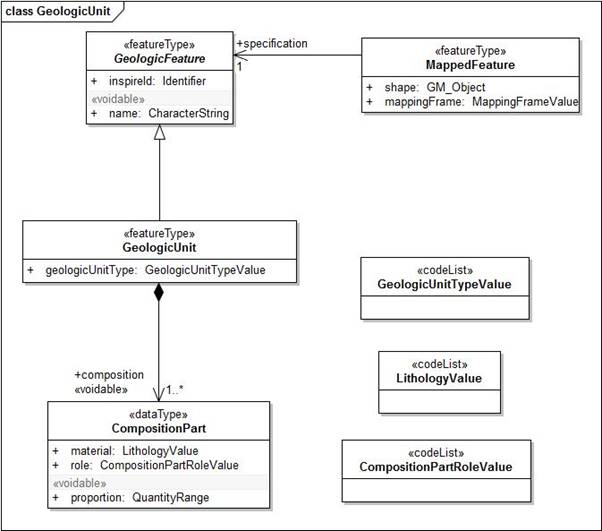
Figure 9: INSPIRE UML class diagram for GeologicUnit
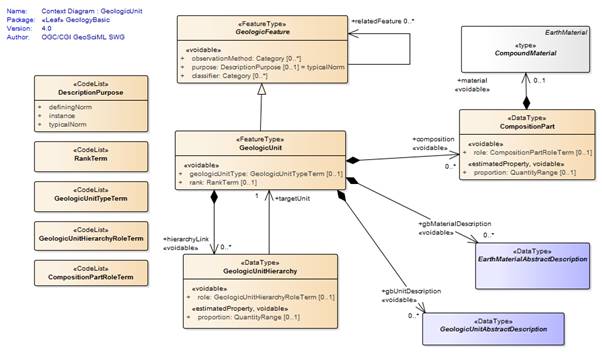
Figure 10: UML context diagram for GeoSciML GeologicUnit
The INSPIRE UML class diagram for GeologicUnit is shown in Figure 9 and the UML of the GeoSciML GeologicUnit package in Figure 10. GeologicUnit is a specialisation of GeologicFeature. In INSPIRE only the geologicUnitType property is required, along with the association to compositionPart, and as can be seen this is modelled in an identical way in GeoSciML.
Geologic Unit - geologic unit type¶
The only GeologicUnit attribute that is mandatory for INSPIRE is geologicUnitType. This indicates the type of the geologic unit, for example a lithostratigraphic unit or a lithologic unit. Values must be drawn from the GeologicUnitTypeValue vocabulary (http://inspire.ec.europa.eu/codelist/GeologicUnitTypeValue). If it is provided for a non-INSPIRE OneGeology service the CGI Geologic unit type vocabulary (http://resource.geosciml.org/classifier/cgi/geologicunittype) should be used.
Geologic Unit - composition¶
The composition association from GeologicUnit to CompositionPart provides the means for describing the lithology of the GeologicUnit. In INSPIRE a GeologicUnit must have at least one CompositionPart, but can have several where the GeologicUnit is composed of several different lithologies. For each CompositionPart values for three attributes must be provided: role, material and proportion. The requirements are the same for a OneGeology service.
Composition Part - role¶
Role defines the relationship of the compositionPart to the GeologicUnit as a whole, e.g. vein, interbedded constituent, layers, dominant constituent. Values should be drawn from the CompositionPartRoleValue vocabulary (http://inspire.ec.europa.eu/codelist/CompositionPartRoleValue). If it is provided for a non-INSPIRE OneGeology service the CGI Geologic unit part role vocabulary (http://resource.geosciml.org/classifier/cgi/geologicunitpartrole) should be used.
Composition Part - proportion¶
The proportion attribute defines the proportion of the GeologicUnit as a whole that the CompositionPart comprises. It is expressed as two fractions giving the upper and lower limits of the range within which the CompositionPart proportion is considered to lie. It can be serialised with an swe:QuantityRange element in both INSPIRE and GeoSciML. However, GeoSciML also provides the gsmlb:GSML_QuantityRange element which can be substituted here. The latter expresses the limits both as a space separated tuple compatible with SWE and in separate elements which enables querying in a WFS. A OneGeology service must use the gsmlb:GSML_QuantityRange element.
<gsmlb:proportion>
<gsmlb:GSML_QuantityRange>
<swe:uom code="%" xlink:href="http://unitsofmeasure/ucum.html#para-29"
xlink:title="percent"/>
<swe:value>5.0 50.0</swe:value>
<gsmlb:lowerValue>5.0</gsmlb:lowerValue>
<gsmlb:upperValue>50.0</gsmlb:upperValue>
</gsmlb:GSML_QuantityRange>
</gsmlb:proportion>
Figure 11 Example of the encoding of proportion
Composition Part - material¶
The material attribute provides the lithology of the CompositionPart and is of type LithologyValue (a codelist) in INSPIRE (Figure 9) whereas in GeoSciML it is modelled as a CompoundMaterial (Figure 12). CompoundMaterial is a specialisation of EarthMaterial and the parent class of RockMaterial. The RockMaterial.lithology property is the equivalent of INSPIRE CompositionPart.material.
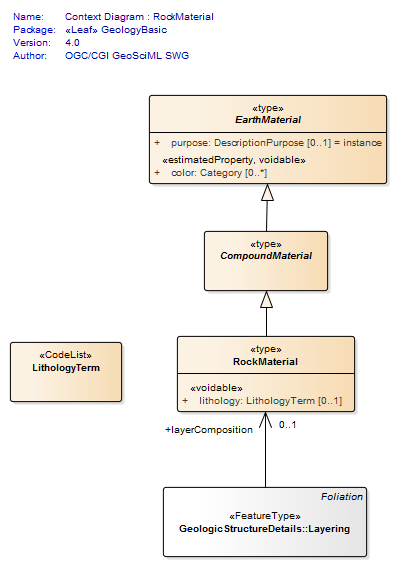
Figure 12: UML context diagram for GeoSciML RockMaterial
Rock Material -lithology¶
The lithology attribute provides the lithology of the CompositionPart. GeoSciML allows multiple lithologies for each CompositionPart, but in INSPIRE each CompositionPart should be restricted to a single lithology, although, as indicated in section 2.3.2, a GeologicUnit can have multiple CompositionParts. Values for lithology should be drawn from the LithologyValue vocabulary (http://inspire.ec.europa.eu/codelist/LithologyValue). This attribute is required for a OneGeology service and the same restriction on having a single lithology per CompositionPart applies. For a non-INSPIRE OneGeology service the CGI Simple lithology vocabulary (http://resource.geosciml.org/classifier/cgi/lithology) must be used.
Geologic Structure¶
GeologicStructure is an abstract specialization of GeologicFeature and in INSPIRE only two types of GeologicStructure are required, ShearDisplacementStructure (faults) and Fold (Figure 13).
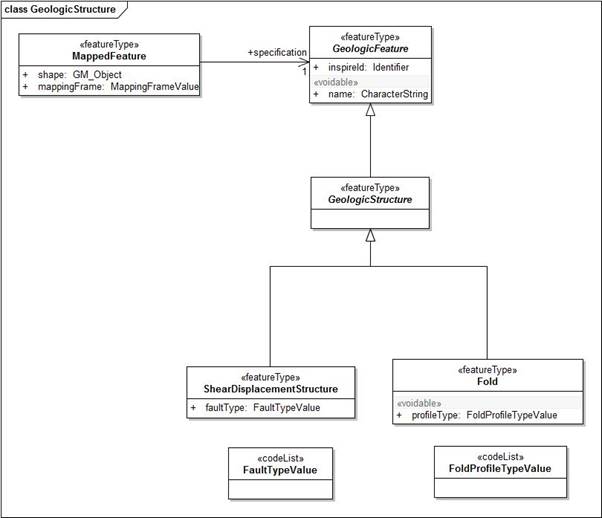
Figure 13: INSPIRE UML class diagram for GeologicStructure
The GeoSciML modelling of ShearDisplacementStructure is shown in Figure 14, and of Fold in Figure 15.
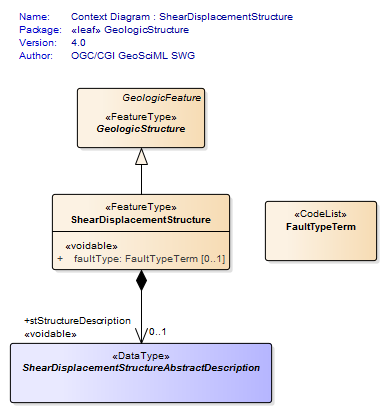
Figure 14: UML context diagram for GeoSciML ShearDisplacementStructure
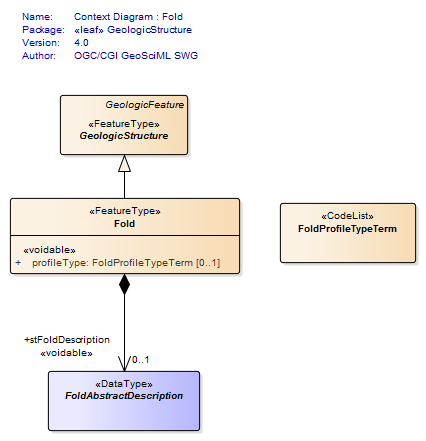
Figure 15: UML context diagram for GeoSciML Fold
As can be seen in Figure 13, the only properties required by INSPIRE are faultType for ShearDisplacementStructure, and profileType for Fold.
Shear Displacement Structure - faultType¶
The faultType property describes the type of ShearDispacementStructure and should be populated with a value drawn from the FaultTypeValue vocabulary (http://inspire.ec.europa.eu/codelist/FaultTypeValue). For a non-INSPIRE OneGeology service the CGI Fault Type vocabulary (http://resource.geosciml.org/classifier/cgi/faulttype) should be used.
Fold - profileType¶
The profileType property describes the type of fold defined according to its geometry and the younging direction of the strata. It should be populated using values from the FoldProfileTypeValue vocabulary (http://inspire.ec.europa.eu/codelist/FoldProfileTypeValue). There isn’t currently an equivalent CGI vocabulary.
Geomorphologic Feature¶
Figure 16 shows the INSPIRE UML class diagram for geomorphology, and Figure 17 the equivalent GeoSciML modeling. As can be seen these are modeled in an identical way. GeomorphologicFeature is an abstract specialization of GeologicFeature with two sub-types, AnthropogenicGeomorphologicFeature and NaturalGeomorphologicFeature.
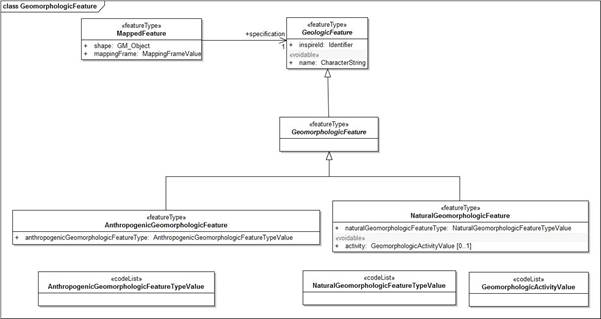
Figure 16: INSPIRE UML class diagram for GeomorphologicFeature
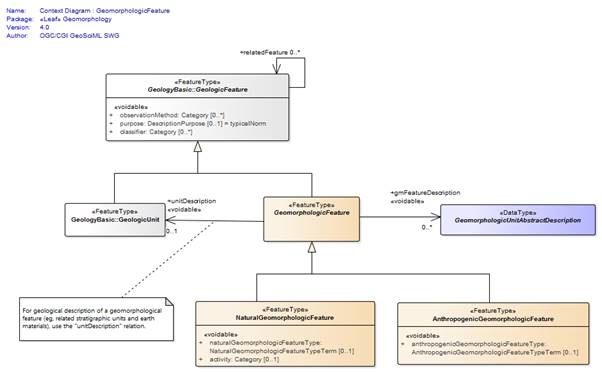
Figure 17: UML context diagram for GeoSciML GeomorphologicFeature
Natural Geomorphologic Feature - NaturalGeomorphologicFeatureType¶
The NaturalGeomorphologicFeatureType property describes the type of NaturalGeomorphologicFeature and should be populated with a value drawn from the NaturalGeomorphologicFeatureTypeValue vocabulary (http://inspire.ec.europa.eu/codelist/NaturalGeomorphologicFeatureTypeValue). There isn’t currently an equivalent CGI vocabulary.
Natural Geomorphologic Feature - activity¶
The activity property describes the level of activity of a NaturalGeomorphologicFeature and should be populated with a value from the GeomorphologicActivityValue vocabulary (http://inspire.ec.europa.eu/codelist/GeomorphologicActivityValue). There isn’t currently an equivalent CGI vocabulary.
Anthropogenic Geomorphologic Feature - AnthropogenicGeomorphologicFeatureType¶
The AnthopogenicGeomorphologicFeatureType property describes the type of AnthropogenicGeomorphologicFeature and should be populated with a value drawn from the AnthropogenicGeomorphologicFeatureTypeValue vocabulary (http://inspire.ec.europa.eu/codelist/AnthropogenicGeomorphologicFeatureTypeValue). There isn’t currently an equivalent CGI vocabulary.
Thematic Class¶
The INSPIRE Thematic Class datatype (Figure 2) is designed to enable information on thematic maps to be delivered. Thematic maps commonly take a standard geological map and reclassify it using some vocabulary of concepts, for example a standard lithostratigraphic map might be reclassified into ‘engineering geology units’ based on various generalized physical properties of the lithostratigraphic units. This doesn’t involve any new mapping, although it may lead to units being merged together.
There is no standard for thematic maps and therefore each data provider must provide their own vocabulary for classifying a particular map for a particular theme.
Geologic Feature - classifier¶
There is no direct equivalent of Thematic Class in GeoSciML but it can nevertheless be encoded in GeoSciML using the classifier association from GeologicFeature to ControlledConcept (Figure 3). This provides the URI of the relevant value in the thematic classification vocabulary being used.
<gsmlb:GeologicUnit gml:id="INV-SDSM">
<gml:identifier codeSpace="http://data.bgs.ac.uk/">http://data.bgs.ac.uk/id/Lexicon/NamedRockUnit/INV</gml:identifier>
<gml:name>INVERCLYDE GROUP</gml:name>
<gsmlb:geologicHistory> [37 lines]
<!-- -->
<!-- Example of a thematic classification of a GeologicUnit -->
<!-- -->
<gsmlb:classifier
xlink:href="http://data.bgs.ac.uk/ref/EngineeringGeologyTheme/strongSandstone"
xlink:title="Engineering Geology theme: Strong Sandstone"/>
Figure 18: Example of encoding a GeologicUnit with a thematic classifier
Borehole¶
The INSPIRE UML class diagram for Borehole is shown in 19 and the UML of the GeoSciML Borehole package in Figure 20. Although the modelling of boreholes in GeoSciML is more complex it includes everything required for INSPIRE which can therefore be encoded with GeoSciML. One of the main differences is that in GeoSciML Borehole is modelled as a type of SamplingCurve, drawn from the OGC Observations & Measurements model.
The logElement association from Borehole to BoreholeInterval is the means by which the borehole log is encoded. There should be one BoreholeInterval (logElement) for every discrete unit described down the borehole. A borehole encoded as a series of logElements can be seen as a ‘vertical geological map’ with each BoreholeInterval specified by a GeologicFeature in the same way as polygons on the map. It is also possible in GeoSciML to encode the borehole as a series of observations, using the OGC Observations & Measurements model, but as this isn’t a requirement for INSPIRE it won’t be described further here.
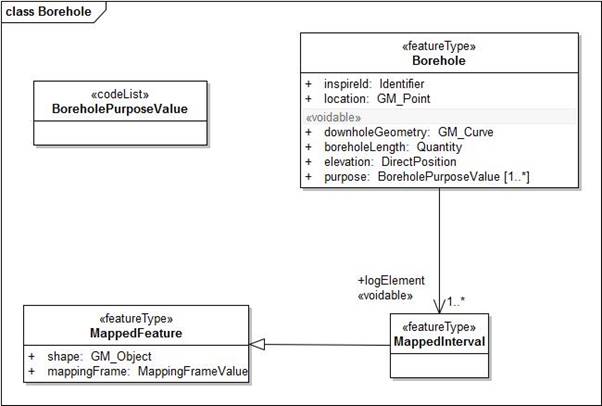
Figure 19: INSPIRE UML class diagram for Borehole
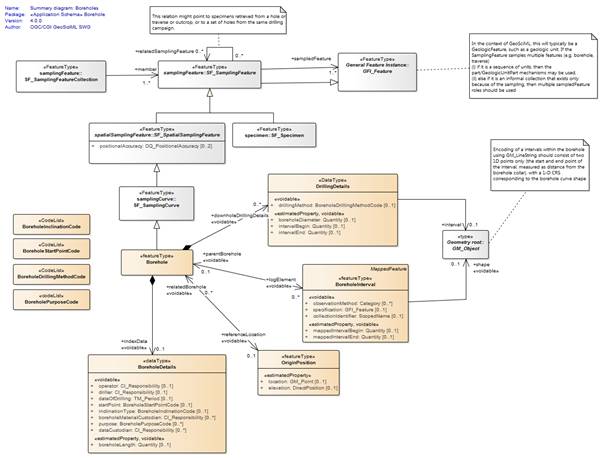
Figure 20: UML for the GeoSciML Borehole package
Borehole - inspireId¶
The INSPIRE inspireId property is of type Identifier and provides the persistent identifier used for the borehole by the data provider. In GeoSciML this should be encoded using gml:identifier which requires both the identifier value, equivalent to Identifier.localId, and the codespace, equivalent to Identifier.namespace, identifying the data source (Figure 6).
Borehole - sampledFeature¶
This property isn’t required by INSPIRE but is mandatory for SamplingFeature and thus Borehole in GeoSciML. In a typical borehole being encoded the sampledFeatures will be the features, such as GeologicUnits, which the borehole penetrates and which specify the log elements (see section 2.7.9). There should be one sampledFeature encoded for each distinct feature sampled by the borehole. The positions where these features are intersected by the borehole may be described in the log. Each feature only needs to be described fully once and then can be referenced with an internal xlink:href using the gml:id value of the feature. No extra information is therefore required to encode this property.
Borehole - downholeGeometry¶
This should be encoded using the SF_SpatialSamplingFeature shape association to GM_Object to provide a LineString with the 3D geometry of the borehole (Figure 21). Where the borehole is vertical the X and Y co-ordinates will be the same for all positions. The LineString should be given an identifier using gml:id for use in referencing the log elements (section 2.7.8)
<sams:shape>
<gml:LineString gml:id="bh.ns94se5.shape" srsName="urn:ogc:def:crs:EPSG:6.15:7405">
<gml:posList srsDimension="3" count="7">-30.7111 134.2059 321. -30.7112 134.2058 315.
-30.7113 134.2057 303. -30.7114 134.2056 296.
-30.7115 134.2055 272. -30.7116 134.2054 271.
-30.7117 134.2053 270.</gml:posList>
</gml:LineString>
</sams:shape>
Figure 21: Example of encoding the downhole geometry of a borehole
Borehole - location and elevation¶
The referenceLocation association from borehole to OriginPosition allows the encoding of both location and elevation. Location should be encoded as a two dimensional point and elevation as a one dimensional value (Figure 22).
<gsmlbh:referenceLocation>
<gsmlbh:OriginPosition gml:id="op1">
<gsmlbh:location>
<gml:Point gml:id="pt1" srsName="urn:ogc:def:crs:EPSG:6.15:27700" srsDimension="2">
<gml:pos>-30.7 134.2</gml:pos>
</gml:Point>
</gsmlbh:location>
<gsmlbh:elevation srsName="urn:ogc:def:crs:EPSG:6.15:5701" srsDimension="1"
>321.0</gsmlbh:elevation>
</gsmlbh:OriginPosition>
</gsmlbh:referenceLocation>
Figure 22: Example of encoding the location and elevation of a borehole
Borehole - purpose¶
The purpose property describes the purpose for which the Borehole was drilled and should be populated with a value from the BoreholePurposeValue vocabulary (http://inspire.ec.europa.eu/codelist/BoreholePurposeValue). In GeoSciML this property is inside indexData/BoreholeDetails. There isn’t currently an equivalent CGI vocabulary.
Borehole - boreholeLength¶
The boreholeLength records the total length down the borehole and should be encoded as a Quantity value, which requires the units of measurement to be recorded along with the value (Figure 23). The unit of measure should reference the URI of an OGC definition. Again this is found inside the indexData/BoreholeDetails element.
<gsmlbh:indexData>
<gsmlbh:BoreholeDetails>
<gsmlbh:purpose
xlink:href="http://inspire.ec.europa.eu/codelist/BoreholePurposeValue/geologicalSurvey"
xlink:title="geological Survey"/>
<gsmlbh:boreholeLength>
<swe:Quantity>
<swe:uom code="m" xlink:href="http://www.opengis.net/def/uom/OGC/1.0/metre"
xlink:title="metre"/>
<swe:value>51.0</swe:value>
</swe:Quantity>
</gsmlbh:boreholeLength>
</gsmlbh:BoreholeDetails>
</gsmlbh:indexData>
Figure 23: Example of encoding the purpose and boreholeLength
Borehole Interval - mappingFrame¶
The BoreholeInterval in GeoSciML v4.1 does not have a mappingFrame / samplingFrame property as this will always be the borehole to which it belongs. Thus, although in the INSPIRE geology theme Schema the property is encoded by referencing the gml:id of the borehole, for GeoSciML nothing needs specifying explicitly.
BoreholeInterval - geometry (shape)¶
The geometry of the BoreholeInterval is the one dimensional linear segment down the borehole that the BoreholeInterval refers to. The reference system is the geometry of the borehole, which can be referenced using the gml:id of the borehole shape property (Figure 21). An example of encoding BoreholeInterval geometry is given in Figure 24.
<gsmlbh:shape>
<gml:LineString gml:id="ls1" srsName="#bh.ns94se5.shape">
<gml:posList srsDimension="1" count="2">0.0 2.0</gml:posList>
</gml:LineString>
</gsmlbh:shape>
Figure 24: Example of encoding BoreholeInterval geometry
BoreholeInterval - specification¶
A BoreholeInterval is specified by a GeologicFeature in exactly the same way as described in section 2.1 for MappedFeature. The encoding of a GeologicFeature specifying a MappedInterval is therefore identical to that described above for MappedFeatures and won’t be repeated here.
BoreholeInterval - mappedIntervalBegin & mappedIntervalEnd¶
The mappedIntervalBegin and mappedIntervalEnd properties hold the one dimensional co-ordinates of the start and end of the mappedInterval, as measured down the borehole, encoded as Quantity values (Figure 25). This information duplicates that held in the shape property, but queries such as ‘find all MappedIntervals within 10m of the surface’ are difficult to implement with current technology using the shape property and the mappedIntervalBegin and mappedIntervalEnd properties have been introduced to address this problem.
<gsmlbh:mappedIntervalBegin>
<swe:Quantity>
<swe:uom code="m" xlink:href="http://www.opengis.net/def/uom/OGC/1.0/metre"
xlink:title="metre"/>
<swe:value>0.0</swe:value>
</swe:Quantity>
</gsmlbh:mappedIntervalBegin>
<gsmlbh:mappedIntervalEnd>
<swe:Quantity>
<swe:uom code="m" xlink:href="http://www.opengis.net/def/uom/OGC/1.0/metre"
xlink:title="metre"/>
<swe:value>2.0</swe:value>
</swe:Quantity>
</gsmlbh:mappedIntervalEnd>
Figure 25: Example of encoding mappedIntervalBegin and mappedIntervalEnd
Geologic Collection¶
The GeologicCollection in INSPIRE is designed to enable features which comprise a higher level object, such as a geological map or a borehole exploration programme, to be grouped together. This enables information such as metadata to be provided for the collection of features as a whole. It is not necessary to use a GeologicCollection where features do not form part of such a higher level object. The INSPIRE UML class diagram for GeologicCollection is shown in Figure 26.
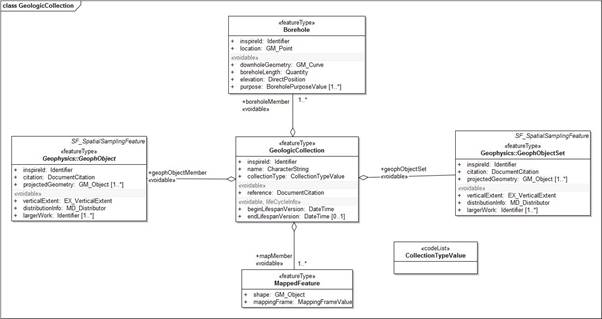
Figure 26: INSPIRE UML class diagram for GeologicCollection
In GeoSciML collections are modelled with the GSML feature (Figure 28).
Where features are not part of a GSML collection each individual feature is a member of a wfs:FeatureCollection. GSML is a GML feature so where a GSML collection is being delivered it is the GSML collection which is a member of the wfs:FeatureCollection and individual features are members of the GSML collection (Figure 27).
<wfs:member>
<gsmlb:GSML gml:id="col1">
<gml:metaDataProperty> [81 lines]
<gml:identifier codeSpace="http://data.bgs.ac.uk">http://data.bgs.ac.uk/id/625KGeologyMap</gml:identifier>
<gml:name>BGS 1:625 000 Digital Geological Map</gml:name>
<gsmlb:collectionType
xlink:href="http://inspire.ec.europa.eu/codelist/CollectionTypeValue/geologicalMap"
xlink:title="geological map"/>
<gsmlb:member>
<gsmlb:MappedFeature gml:id="mf.16">
....
Figure 27: Example of encoding a GSML collection as a member of a wfs:FeatureCollection and a MappedFeature as a member of the GSML collection
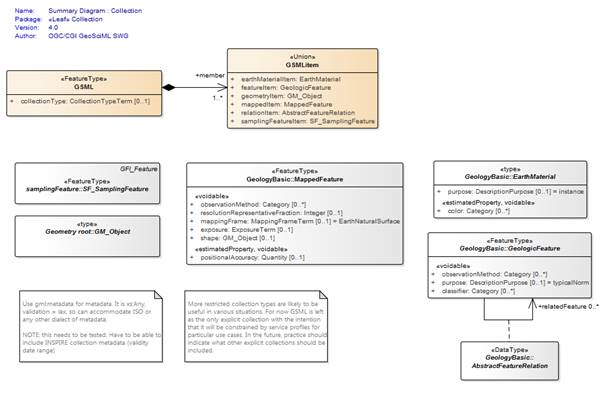
Figure 28: UML class diagram for GeoSciML Collection package
The INSPIRE reference, beginLifespanVersion and endLifespanVersion properties can all be implemented in GeoSciML using the standard gml:metaDataProperty to contain elements from the ISO 19139 metadata schema. The use of MD_Metadata also requires certain other mandatory properties to be encoded which are not required by the INSPIRE data specification.
Geologic Collection - inspireId¶
The INSPIRE inspireId property is of type Identifier and provides the persistent identifier used for the GeologicCollection by the data provider. In GeoSciML this should be encoded using gml:identifier which requires both the identifier value, equivalent to Identifier.localId, and the codespace, equivalent to Identifier.namespace, identifying the data source (Figure 28).
GeologicCollection - name¶
The INSPIRE name property provides the name of the GeologicCollection. It should be encoded using gml:name (Figure 28).
Geologic Collection - collectionType¶
The collectionType property describes the type of collection and should be populated with a value from the CollectionTypeValue vocabulary (http://inspire.ec.europa.eu/codelist/CollectionTypeValue) (Figure 28). At the time of writing an equivalent CGI vocabulary has been drafted but not yet published.
Geologic Collection - member¶
In INSPIRE there are four types of feature which can be members of a GeologicCollection: MappedFeature; Borehole; GeophObject; and GeophObjectSet (Figure 26). GeophObject and GeophObjectSet are features in the geophysics application schema and won’t be discussed further here. In GeoSciML the member association from GSML to GSMLItem allows the members of a GSML collection to be any of the types in the GSMLItem union class. The types of member of an INSPIRE GeologicCollection can be mapped to these: MappedFeature maps to mappedItem and Borehole to samplingFeatureItem (Figure 28). Figure 27 shows the encoding of a MappedFeature as a member of a GSML collection.
MD_Metadata - contact¶
Although the MD_Metadata contact property is not required by INSPIRE it is mandatory for MD_Metadata. It identifies the organisation providing the metadata and its role with respect to the metadata. It is of type CI_ResponsibleParty which requires the encoding of the organisationName and role properties, the latter with values drawn from the CI_RoleCode vocabulary (http://www.isotc211.org/2005/resources/Codelist/gmxCodelists.xml#CI_RoleCode). Figure 29 gives an example of the encoding of contact.
<gmd:contact>
<gmd:CI_ResponsibleParty>
<gmd:organisationName>
<gco:CharacterString>British Geological Survey (BGS)</gco:CharacterString>
</gmd:organisationName>
<gmd:role>
<gmd:CI_RoleCode codeList="http://www.isotc211.org/2005/resources/Codelist/gmxCodelists.xml#CI_RoleCode"
codeListValue="owner">owner</gmd:CI_RoleCode>
</gmd:role>
</gmd:CI_ResponsibleParty>
</gmd:contact>
Figure 29: Example of encoding MD_Metadata.contact
MD_Metadata - dateStamp¶
Although the MD_Metadata dateStamp property is not required by INSPIRE it is mandatory for MD_Metadata. It provides the date when the metadata was created and should follow the format defined in ISO8601. An example of encoding dateStamp is given in Figure 30.
<gmd:dateStamp>
<gco:Date>2011-03-08</gco:Date>
</gmd:dateStamp>
Figure 30: Example of encoding MD_Metadata.dateStamp
Geologic Collection - reference¶
The reference property is of type DocumentCitation which requires the provision of a name, shortName, date and link (URL). The first three of these properties can be encoded using the MD_DataIdentification.citation property which is of type CI_Citation.
DocumentCitation - name¶
The DocumentCitation.name property can be encoded with CI_Citation.title (Figure 31). This property duplicates the information encoded in gml:name (section 2.8.2).
DocumentCitation - shortName¶
The DocumentCitation.shortName property can be encoded with CI_Citation.alternateTitle (Figure 31). This property is optional in INSPIRE and should be used where the GeologicCollection has a well recognised short name.
Document Citation - date¶
The DocumentCitation.date refers to the date cited in the reference, such as publication date or revision date. It can be encoded with CI_Citation.date (Figure 31) which is of type CI_Date requiring both the date and the dateType to be provided. The dateType property identifies what the date is referring to and should be encoded using a value drawn from the CI_DateTypeCode vocabulary (http://www.isotc211.org/2005/resources/Codelist/gmxCodelists.xml#CI_DateTypeCod).
<gmd:CI_Citation>
<gmd:title>
<gco:CharacterString>BGS 1:625 000 Digital Geological Map</gco:CharacterString>
</gmd:title>
<gmd:alternateTitle>
<gco:CharacterString>BGS 625k Map</gco:CharacterString>
</gmd:alternateTitle>
<gmd:date>
<gmd:CI_Date>
<gmd:date>
<gco:Date>2008</gco:Date>
</gmd:date>
<gmd:dateType>
<gmd:CI_DateTypeCode codeList="http://www.isotc211.org/2005/resources/Codelist/gmxCodelists.xml#CI_DateTypeCode"
codeListValue="revision">revision</gmd:CI_DateTypeCode>
</gmd:dateType>
</gmd:CI_Date>
</gmd:date>
<gmd:date>
</gmd:CI_Citation>
Figure 31: Example of encoding DocumentCitation using CI_Citation
DocumentCitation - link¶
The DocumentCitation.link property is defined as providing an online link to the document (not to the citation of the document), and so should provide the URL of the GeologicCollection. This can be encoded using the MD_Metadata.dataSetURI property (Figure 32).
<gmd:dataSetURI>
<gmx:Anchor href="http://www.bgs.ac.uk/products/digitalmaps/digmapgb_625.html" />
</gmd:dataSetURI>
Figure 32: Example of encoding DocumentCitation.link using MD_Metadata.dataSetURI
Geologic Collection - beginLifespanVersion & endLifespanVersion¶
The beginLifespanVersion and endLifespanVersion properties can both be encoded using the CI_Citation.date property (section 2.8.7.3), but with different values for the dateType property. The date should be encoded using the format defined in ISO8601. In the revised version of ISO19115 the CI_DateTypeCode vocabulary has been significantly extended and beginLifespanVersion should have a dateType code value of validityBegins and endLifespanVersion should have a dateType code value of validityEnds (Figure 33). The endLifespanVersion property should not be encoded if the GeologicCollection is still valid.
<gmd:date>
<gmd:CI_Date>
<gmd:date>
<gco:Date>2008</gco:Date>
</gmd:date>
<gmd:dateType>
<gmd:CI_DateTypeCode codeList="http://www.isotc211.org/2005/resources/Codelist/gmxCodelists.xml#CI_DateTypeCode"
codeListValue="validityBegins">validityBegins</gmd:CI_DateTypeCode>
</gmd:dateType>
</gmd:CI_Date>
</gmd:date>
<gmd:date>
<gmd:CI_Date>
<gmd:date>
<gco:Date>2013</gco:Date>
</gmd:date>
<gmd:dateType>
<gmd:CI_DateTypeCode codeList="http://www.isotc211.org/2005/resources/Codelist/gmxCodelists.xml#CI_DateTypeCode"
codeListValue="validityEnds">validityEnds</gmd:CI_DateTypeCode>
</gmd:dateType>
</gmd:CI_Date>
</gmd:date>
Figure 33: Example of encoding beginLifespanVersion and endLifespanVersion using CI_Citation.date
MD_DataIdentification - abstract¶
Although the MD_DataIdentification abstract property is not required by INSPIRE it is mandatory for MD_DataIdentification. It should be populated with a text description of the GeologicCollection (Figure 34).
MD_DataIdentification - language¶
Although the MD_DataIdentification language property is not required by INSPIRE it is mandatory for MD_DataIdentification. It identifies the language(s) used in the GeologicCollection and should be encoded using the language codes defined in ISO639-2 (Figure 34).
If the dataset has no natural language the special code of "zxx" of the ISO 639-2/B reserved for "no linguistic content; not applicable" shall be used.
MD_DataIdentification - topicCategory¶
Although the MD_DataIdentification topicCategory property is not required by INSPIRE it is mandatory for MD_DataIdentification where the metadata is referring to a dataset. A GeologicCollection can be considered a dataset. MD_DataIdentification topicCategory should be populated with a value from the MD_TopicCategory_Code vocabulary (http://www.isotc211.org/2005/resources/Codelist/gmxCodelists.xml#MD_TopicCategoryCode) (Figure 34).
<gmd:abstract>
<gco:CharacterString>The data shows polygonal and selected linear geological information, sourced
from published BGS 1:625 000 scale maps of Great Britain. However, geological units are identified
using the most up-to-date nomenclature that may differ from that on the printed maps. The maps are
generally based on published material at 1:50 000 scale and compiled using techniques of selection,
generalisation and exaggeration. The geology is fitted to a relevant topographic base at the time
of production. Full UK coverage is available. The data is available in vector format. BGS licensing
terms and conditions apply to external use of the data. The data can be used free of charge for
non commercial use and is downloadable from the website.</gco:CharacterString>
</gmd:abstract>
<gmd:language>
<gmd:LanguageCode
codeList="http://standards.iso.org/ittf/PubliclyAvailableStandards/ISO_19139_Schemas/resources/codelist/ML_gmxCodelists.xml#LanguageCode"
codeListValue="eng">English</gmd:LanguageCode>
</gmd:language>
<gmd:topicCategory>
<gmd:MD_TopicCategoryCode>geoscientificInformation</gmd:MD_TopicCategoryCode>
</gmd:topicCategory>
Figure 34: Example of encoding MD_Identification.abstract, MD_Identification.language and MD_Identification.topicCategory
