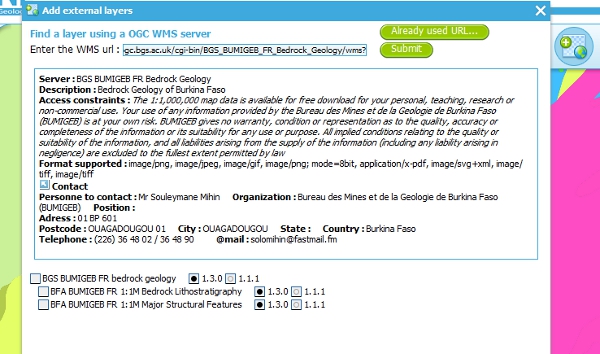1.4.1.2 Reviewing external map data
You may also use the OneGeology Portal client to review other WMS services, either as check of your own service before requesting that it is added to the OneGeology Portal catalogue, or to view any other data services that you discover.
You add additional WMS services using the ‘Add external layers’ option and adding the service URL (without any request parameters).
Select the layers you want to display in the OneGeology Portal by ticking the boxes on the left of the layer name. You can also select the WMS version (i.e. either version 1.3.0 or version 1.1.1) you would like to view (or test), by using the radio buttons on the right of the layer name.
A service or layer added using the external layers functionality is only visible to you, and is only available for your active session.
Section last modified: 17 June 2013