6.4 Configuring a data store
The next step is to use the Stores menu option to set up any sources of data for our service.
On the left side of the GeoServer Web Administration Interface, under Data, click Stores. This will bring you to the Stores page. On the Stores page, click Add New Store, then choose the type of data source you wish to configure from the list of options.
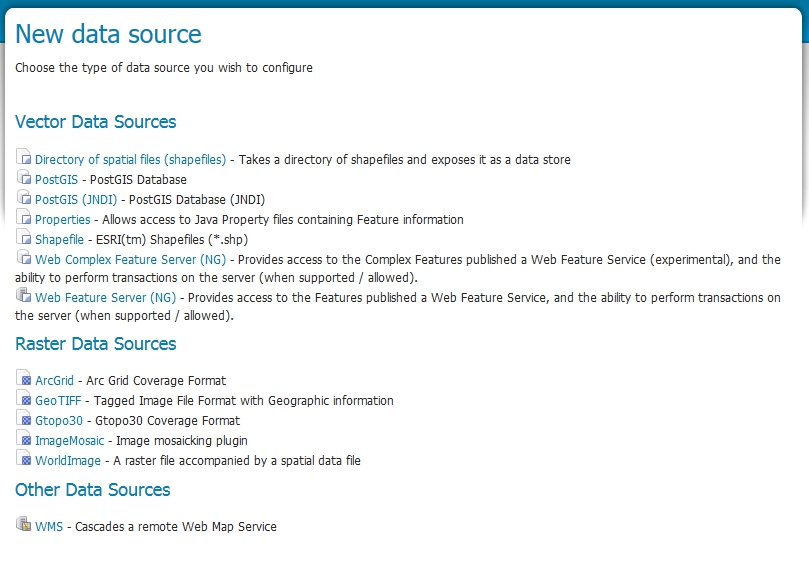
In the following sections we take you through how to configure a PostGIS data source (section 6.4.1) and a Shapefile (section 6.4.2). If you have a raster data source take a look at the stores section of the OneGeology WCS cookbook.
Section last modified: 6 October 2015
