6.1 Logging in
The Web Administration Interface is a browser-based tool for administering the server software remotely. To deploy a web service in the GeoServer environment, log in to the Web Administration Interface for the GeoServer instance you will be using to deploy your data as a web service. To access this tool, open a web browser and enter the web address into the navigation bar. GeoServer is usually installed such that the administrative interface can be accessed at a URL with the following address pattern:
http://<host>:<port>/geoserver/web/, <port> is usually 8080, and <host> is the name or IP address of the server.
The default account settings for GeoServer are as follows:
Username: admin
Password: geoserver
For security reasons, it is recommended that you change your password to something more secure as soon as possible.
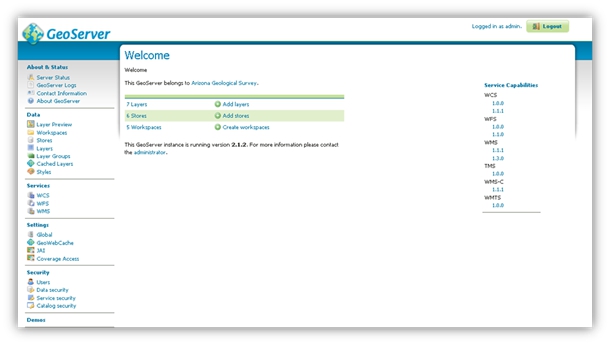
Section last modified: 06 October 2015
